Video conferencing equipment helps you to communicate and connect remotely. Besides internet connection, they are the backbone for enabling video conference calls. Whether you are using a video link for work from home.
Video conferencing is the ultimate solution to avoid wasting time and money. You can have your meeting and collaborate with colleagues without having to travel. It’s also a great way to stay connected with your team, no matter where they are.
Best Video Conferencing Equipment List
Equipment for video conferencing includes various audio-video hardware. Activities tend to distract attendees when they see movement or oddities in the speaker’s physical background. So, you would also need to consider having a virtual background.
Also, presenters must ensure that you have good lighting and professional computing devices.
This article will highlight some top-notch video conferencing and streaming devices. It will a list of the best video conference equipment for office or home use.
Best Webcam: Logitech Brio

This is the best video conferencing equipment for video production.
Having a proper computer webcam is important for working from home. For many such jobs, including telecommuting work, videoconferencing is a daily routine. Yes, working from home removes the physical face-to-face interaction. But you still have a level of virtual face-to-face connection. Thus, you need a quality webcam.
Logitech Brio is the best webcam for videoconferencing. Professional video gamers, video bloggers, and YouTube content creators trust the Brio webcam. Whether you are live-streaming or video conferencing, it distributes quality video.
Logitech Brio has 4k video quality, the various field of view options, and 5x digital zoom. To further enhance video quality, it has a glass lens, autofocus, and light correction. Logitech Brio also includes Omnidirectional built-in microphones.
Best Computer Speakers: Audioengine HD3

A high-quality computer speaker to produce the best sound when on a video link.
When choosing computer speakers, you want to look for one that will give you great audio quality. It must also enhance your user experience. Especially when working at home, you require equipment that will enhance your workflow. Hence, you would do well with an audio device that delivers awesome sound. While keeping things professional.
When it comes to technology and experience, test out the Audioengine HD3. It is a top-rated computer speaker. These computer speakers have a very nice look. When situated on your computer desk, they add a modern flair to your office decor.
Audioengine HD3 speakers include built-in power AMP, optical, mini stereo, and RCA input. They also have subwoofer output and AAC, aptX, aptX HD Bluetooth. The aptX HD Bluetooth codec technology improves and reproduces audio quality superb way.
Best Microphone: Blue Yeti USB Mic

The best computer microphone to use for video and audio recordings.
When working from home and communicating with others, you need a microphone. A microphone records and transmits audio signals. You can use a microphone to produce both “live” and prerecorded audio.
If you’re on an audio call or recording yourself for your podcast, Blue Yeti USB is one of the best microphones. This little guy will help output excellent sound quality! Not only does he have four different polar patterns. But, it also features important controls like volume and muting. As well as being easy enough that you can operate them with ease from your laptop’s keyboard. Talk about convenience at its finest!
The tech on the Blue Yeti is so good that many persons doing radio from home rely on it. Blue Yeti mic amplifies sounds and signals as if it is coming from a mini-loudspeaker.
Best Computer Headset: Plantronics Voyager 4220

The best Bluetooth headset for working from home with noise cancellation technology.
Not all may buy a separate webcam and computer microphone for your home office. In many cases, persons would choose a computer headset. Headsets offer all-in-one functionality. Good quality headsets help you to hear quality audio and deliver – clear speech. They also help with background noise cancellation.
Plantronics Voyager 4220 UC is the best computer headset for your home office. It delivers superb stereo sound quality. If you are taking calls, doing telecommunication work, it is a good device. Whether communicating with colleagues, this headset is ideal. Background noise when working from home is both distracting and embarrassing. This computer headset has features to block out distracting noise,
Plantronics Voyager 4220 UC features crystal clear audio, wireless connectivity, and vibrant sound. The headset includes a range of up to 98 ft/30 m from a Class 1 Bluetooth connectivity. It can also give you long use, with up to 12 hours of talk time and 15 hours of listening time.
Best Green Screen: Kate 5x7ft Solid Green Backdrop
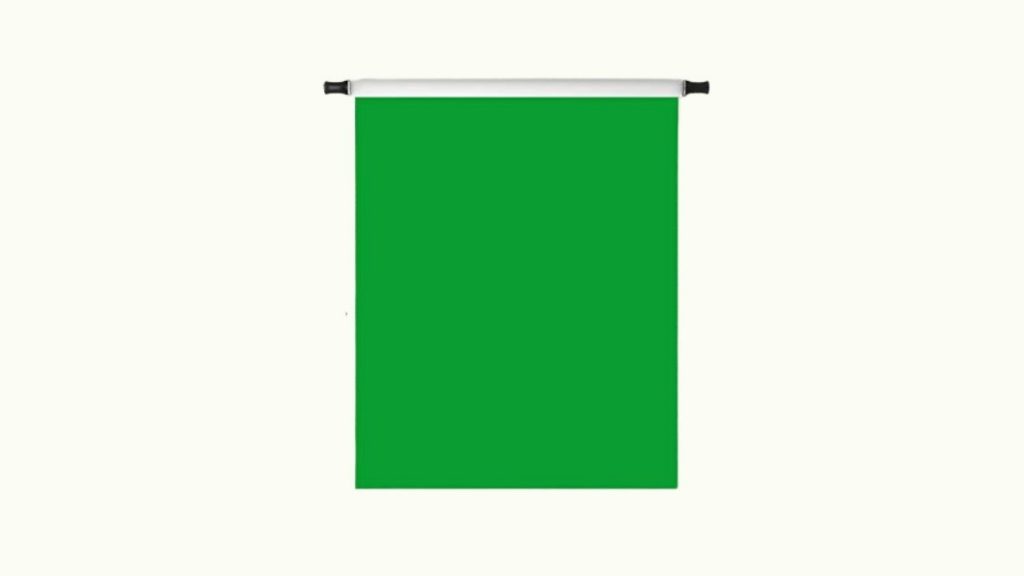
The best green screen to produce artificial video conferencing backgrounds.
Many video conferencing software such as Zoom have virtual background settings. This feature allows you to replace your physical background with virtual backgrounds.
But, sometimes, these virtual backgrounds distort your physical features. Not, blending properly, which causes a bit of a distraction, when you are presenting. Hence, you can use green backgrounds. Green screens help you to seamlessly use the background for virtual meetings.
Green backgrounds are not only good for photography, but you can use them for home offices also. This Kate 5x7ft Solid Green Backdrop green screen has good reviews.
It reduces reflection and dispenses a realistic and vivid digital pattern. You can also clean the material by washing and ironing it. Its quality is durable.
So, whether you are video streaming or producing video content. Using this green screen will help you to apply suitable video backgrounds. It is 5x7ft/1.5m(W) x 2.2m(H).
Best Ring Light: Elgato with Desk Clamp
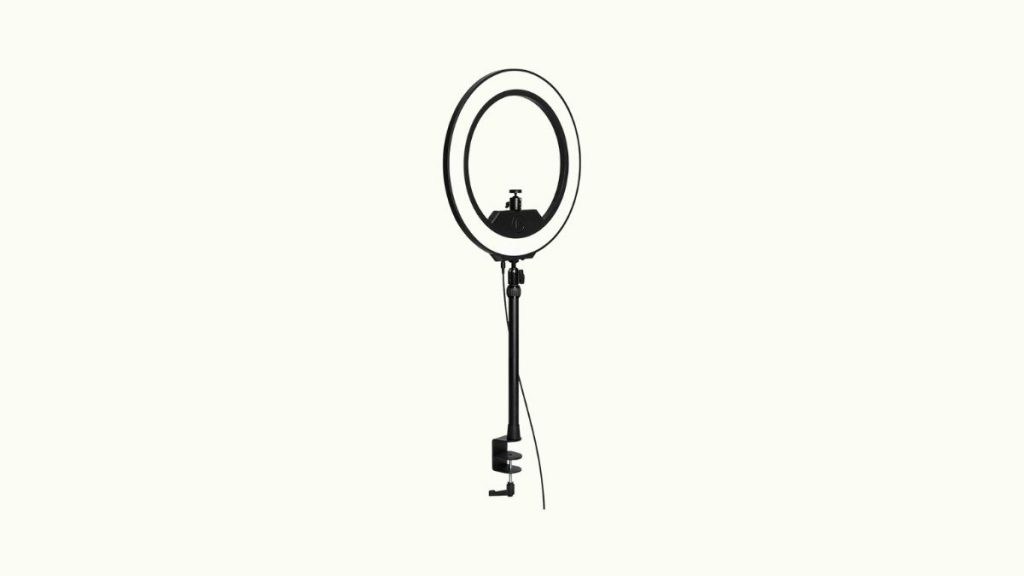
There are a few mistakes to avoid when setting up lighting for video meetings. Lighting is an important aspect of video and meeting room setups. Poorly lit rooms will make you look washed out and unprofessional.
Include on your video conferencing equipment list ring lights for better video lighting. Ring lights are a great way to make sure your viewers can see everything in detail. It’s especially helpful when you are presenting in the night or from a room with poor lighting.
The Elgato ring light system has app control, brightness that’s optimal for video conferencing. It includes a flexible hue spectrum with multilayer diffusion, preventing harsh glare. Making it perfect when doing video conferencing and speaking engagements via video links.

