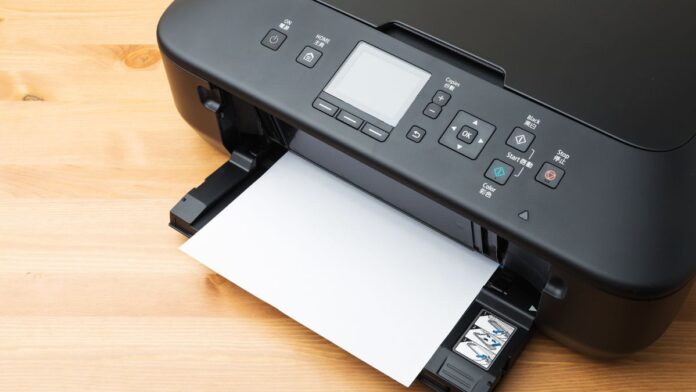Preserving memories is important, and photographs are a significant part of it. However, with the advancement in technology, the physical copies of the photographs are becoming obsolete. The solution to this problem is photo scanners. A photo scanner is a device that captures a digital image of a physical photograph, making it easy to store, edit, and share.
The best photo scanner is the one that produces high-quality scans, is easy to use, and is compatible with multiple devices. The critical thing to consider when purchasing a photo scanner is the resolution. The higher the resolution, the better the quality of the scan. Additionally, the type of scanner, whether a flatbed or a feeder, and the speed are also essential factors to consider.
We researched several photo scanners to identify the best ones that deliver high-quality scans, are user-friendly, and are compatible with multiple devices. In this article, we will discuss the top photo scanners that meet these criteria.
Best Photo Scanners
If you’re looking to digitize your old photographs, a photo scanner is an essential tool. With a wide range of options available, it can be challenging to choose the right one for your needs. That’s why we’ve put together a list of the best photo scanners on the market. Our roundup features scanners that offer high resolution, fast scanning speeds, and user-friendly interfaces. Whether you’re a professional photographer or just looking to preserve your family memories, our list has something for everyone.
Plustek Photo Scanner – ephoto Z300

If you’re looking for a fast and efficient way to digitize your old photos, the Plustek Photo Scanner – ephoto Z300 is a great option.
Pros
- Supports a variety of photo and paper sizes, including 3×5, 4×6, 5×7, and 8×10 inches.
- Fast scanning speed, with the ability to scan a 4×6 photo in just 2 seconds and an 8×10 photo in 5 seconds at 300dpi.
- More efficient than a flatbed scanner, with the ability to scan photos one by one.
Cons
- Some users have reported issues with the software, though these seem to be relatively rare.
- The scanner is a bit on the bulky side, which could be an issue if you’re short on desk space.
- The resolution maxes out at 600dpi, which might not be sufficient for some users.
The Plustek Photo Scanner – ephoto Z300 is a powerful tool for anyone looking to digitize their old photos. With support for a variety of photo and paper sizes, fast scanning speeds, and efficient photo-by-photo scanning, it’s a great choice for anyone looking to get the job done quickly and easily.
In addition to its scanning capabilities, the ephoto Z300 also includes powerful image enhancement functions that can help you restore old, faded images with just a click of your mouse. And with support for both Mac and PC, it’s a versatile tool that can be used on a variety of different systems.
Overall, if you’re looking to digitize your old photos, the Plustek Photo Scanner – ephoto Z300 is definitely worth considering. It’s fast, efficient, and easy to use, making it a great choice for anyone looking to preserve their memories for years to come.
Canon CanoScan Lide 300 Scanner

If you’re looking for a compact and easy-to-use scanner that can digitize your documents and images quickly, the Canon CanoScan Lide 300 Scanner is a great option.
Pros
- Fast scanning speed of just 10 seconds
- Auto Scan Mode makes scanning even easier
- High resolution of 2400 x 2400 dpi for clear and sharp images
Cons
- Limited connectivity options with only USB
- Not suitable for scanning large or thick items
- Some users have reported issues with the software
This scanner is perfect for those who need to scan documents and images on a regular basis but don’t have a lot of space to spare. With its compact design, it can easily fit on your desk or in a drawer when not in use.
The fast scanning speed of just 10 seconds means you won’t have to wait long to get your documents and images digitized. Plus, the Auto Scan Mode makes scanning even easier by automatically detecting what you’re scanning and adjusting the settings accordingly.
The high resolution of 2400 x 2400 dpi ensures that your scanned images are clear and sharp, making it ideal for preserving old family photos or important documents. However, the limited connectivity options with only USB might be a drawback for some users.
Overall, the Canon CanoScan Lide 300 Scanner is a great choice for those who need a reliable and easy-to-use scanner for their home or office.
Epson Perfection V39 Color Photo & Document Scanner

If you’re looking for a scanner that can handle photos, documents, and oversized prints, the Epson Perfection V39 might be a good choice. It’s easy to use, comes with software to restore old photos, and has a built-in kickstand for vertical placement.
Pros
- High-quality scans with 4800 dpi optical resolution
- Can scan to cloud services like Google Drive
- Comes with software to restore old photos and convert documents to editable text
Cons
- Slow scanning speed
- No automatic document feeder
- Some users report issues with software installation
The Epson Perfection V39 is a versatile scanner that can handle a variety of scanning tasks. It’s a good choice if you need to scan photos, documents, and oversized prints, and it comes with software to help you restore old photos and convert documents to editable text. However, it’s not the fastest scanner on the market, and it doesn’t have an automatic document feeder, which can be inconvenient if you need to scan a large number of documents.
In terms of features, the V39 has a lot to offer. It has a 4800 dpi optical resolution, which means you can scan photos and documents with amazing clarity and detail. It also has a built-in kickstand, which allows you to place it vertically on your desk to save space. And with the included software, you can scan directly to cloud services like Google Drive and Evernote.
However, some users have reported issues with the software installation, so be aware that you may need to spend some time troubleshooting if you run into problems. Additionally, the scanning speed is on the slow side, so if you need to scan a large number of documents, you may want to consider a scanner with an automatic document feeder. Overall, though, the Epson Perfection V39 is a solid choice for anyone who needs a versatile scanner that can handle a variety of scanning tasks.
Doxie Go SE Wi-Fi

If you’re looking for a portable, battery-powered scanner that’s perfect for scanning all your paper, receipts, photos, and other documents, then the Doxie Go SE Wi-Fi is an excellent option.
Pros
- Portable and battery-powered for on-the-go scanning
- Wireless and flexible, with no need to tie yourself to any particular product ecosystem
- Includes expert paperless support with free DoxieCare
Cons
- Scanning speed is not very fast
- The maximum sheet capacity is lower than some other scanners on the market
- The resolution is not as high as some other scanners
The Doxie Go SE Wi-Fi is a smart scanner that’s perfect for all your paperless needs. It’s small, lightweight, and battery-powered, so you can take it with you wherever you go. With its wireless and flexible design, you can save, share, and send your docs, receipts, and photos to the cloud, and you can do it all without tying yourself to any particular product ecosystem.
One of the best things about the Doxie Go SE Wi-Fi is that it respects your time, attention, and space. You can use it wherever you find most convenient, whether that’s at home, the office, or anywhere else in-between. And with its battery-powered design and memory, you don’t need to sit at your desk to use it. You can scan up to 400 pages per charge, which is more than enough for most people’s needs.
The Doxie Go SE Wi-Fi also includes unmatched OCR functionality, enhanced with Artificial Intelligence (AI) and machine learning for incredible accuracy. You can search the contents of all your files at once by merely typing a name, account number, or detail from one of your documents saved as a PDF with optical character recognition (OCR).
Overall, the Doxie Go SE Wi-Fi is an excellent choice for anyone who needs a portable, battery-powered scanner that’s perfect for scanning all your paper, receipts, photos, and other documents. With its wireless and flexible design, expert paperless support, and unmatched OCR functionality, it’s a great investment for anyone who wants to go paperless.
Canon imageFORMULA R40 Office Document Scanner Receipt Edition

If you are looking for a fast and efficient scanner that can handle a variety of document types and sizes, the Canon imageFORMULA R40 Office Document Scanner Receipt Edition is a great option. With its included software, you can easily scan and extract data from batches of receipts and upload them directly to Intuit QuickBooks Online or another third-party cloud service.
Pros
- Fast and efficient with a top scanning speed of up to 40 pages per minute
- A variety of document types and sizes can easily be scanned and digitized
- Includes easy-to-use CaptureOnTouch Scan to Quickbooks Online Plugin
Cons
- No wireless connectivity
- No duplex scanning for larger documents
- No OCR software included
The Canon imageFORMULA R40 scanner is perfect for those who need to quickly and easily scan receipts and other small documents. Its single-button operation makes it easy to use, and its fast scanning speed means you can process large stacks of paper quickly and efficiently. While it lacks wireless connectivity and duplex scanning for larger documents, it is still a great option for those who need a reliable scanner for their home or office.
Buying Guide
When it comes to buying a photo scanner, there are several factors to consider to ensure that you choose the best product for your needs. Here are some of the key features to look for when shopping for a photo scanner:
Resolution
One of the most important factors to consider is the scanner’s resolution. This refers to the number of pixels per inch (PPI) that the scanner can capture. The higher the resolution, the more detail the scanner can capture. For most purposes, a resolution of at least 600 PPI is recommended.
Color Depth
The color depth of a scanner refers to the number of bits used to represent each pixel. A higher color depth means that the scanner can capture more colors and shades, resulting in more accurate and vibrant scans. A color depth of at least 24 bits is recommended for most photo scanning needs.
Scan Size
Consider the size of the photos you will be scanning and choose a scanner that can accommodate them. Some scanners are designed for smaller photos, while others can handle larger formats such as 8×10 or even 11×17.
Connectivity
Make sure the scanner you choose is compatible with your computer and has the necessary connectivity options. Most scanners connect via USB, but some models also offer Wi-Fi or Ethernet connectivity.
Additional Features
Finally, consider any additional features that may be important to you, such as automatic document feeders, image enhancement software, or the ability to scan negatives and slides.
By considering these factors when shopping for a photo scanner, you can ensure that you choose a product that meets your needs and provides high-quality scans of your cherished memories.
Frequently Asked Questions
What are some good photo scanners for Mac?
Some good options for photo scanners that are compatible with Mac include the Epson Perfection V600, Canon CanoScan LiDE400, and Fujitsu ScanSnap iX1500.
What is the best photo scanner recommended by Wirecutter?
According to Wirecutter, the Epson FastFoto FF-680W is the best photo scanner on the market. It offers fast scanning speeds, high-quality images, and easy-to-use software.
What is the fastest photo scanner available?
The fastest photo scanner available is the Kodak Scanza. It can scan a photo in just two seconds, making it a great option for those who need to scan a lot of photos quickly.
Which Canon photo scanner is the best?
The Canon CanoScan LiDE400 is a great option for those looking for a high-quality photo scanner from Canon. It offers a high resolution of 4800 x 4800 dpi, making it perfect for scanning old photos.
What is the best portable photo scanner?
The Epson WorkForce ES-50 is a great portable photo scanner that is easy to use and offers high-quality images. It is lightweight and compact, making it perfect for on-the-go scanning.
Is it better to scan old photos or take pictures of them?
It is generally better to scan old photos rather than taking pictures of them, as scanning produces higher-quality images that are better suited for archival purposes.